AcuSketch is a mobile application designed for crafting enthusiasts who wish to take their embroidery designs to the next level. Aimed at users with varying levels of digitizing expertise, this innovative tool allows you to directly draw on your mobile device's screen using either your finger or a stylus to sketch unique designs that can be transformed into embroidery stitches.
With this app, creators have the freedom to produce handmade-looking work, emulating the nuanced patterns typically found in free-motion quilting. The user-friendly interface ensures that even those less comfortable with technology can produce intricate designs effortlessly. As your drawings convert into stitch data, the opportunities for personalization and creativity are boundless.
Key features include:
- Customization of locking stitches to secure your embroidery.
- Ability to adjust stitch length for fine-tuning details.
- Width setting for adjustable stitches, permitting a broader array of patterns.
- Option to flip over stitches, enhancing design versatility.
- A sequential stitching method, following the order of your drawn lines.
In addition to its core functionalities, this tool hosts a suite of supplementary features that elevate the design experience. Users can extend and connect lines seamlessly, ensuring fluid continuity. For those looking to replicate existing images, there's an option to insert and trace graphics directly within the software. To preserve your projects, it includes a saving function for your drawings and an export feature to share your designs as jef+ files, which can then be sent to Wireless LAN-compatible JANOME sewing machines or other applications that support this file type.
The game serves as a bridge between traditional craft and digital sophistication, bringing a new dimension to your sewing projects. It's compatible with select sewing machine models and requires a Wi-Fi connection for both your mobile device and the sewing machine to communicate over the same wireless network. Discover a fresh way to express your artistic flair, transforming every stitch into a masterpiece.
Requirements (Latest version)
- Android 6.0 or higher required

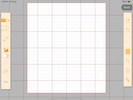






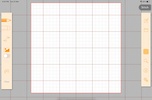






















Comments
There are no opinions about AcuSketch yet. Be the first! Comment